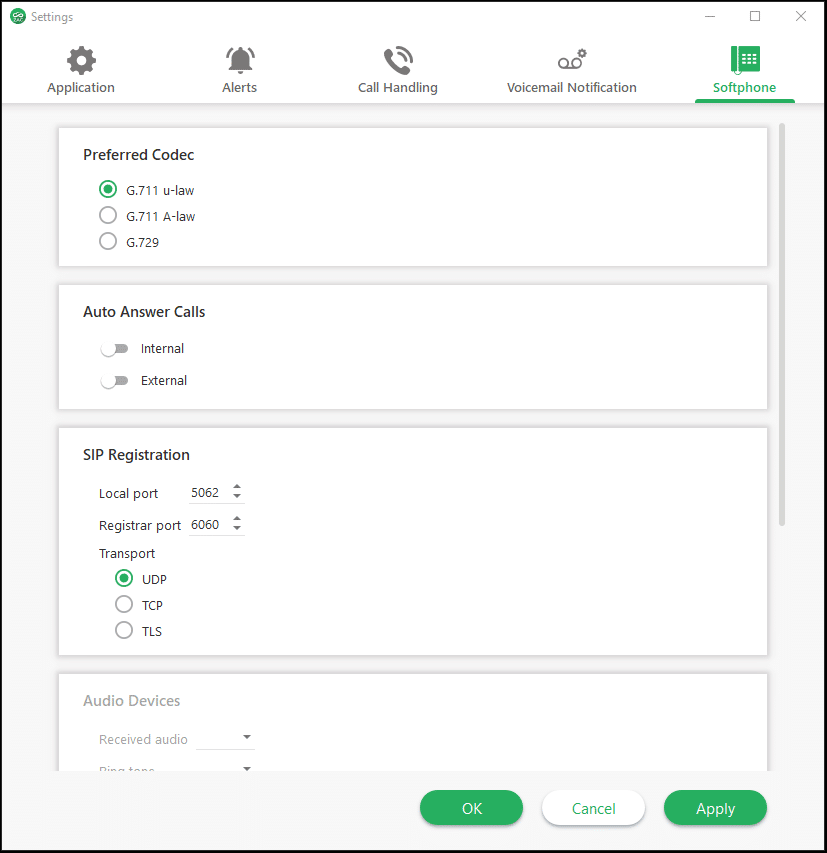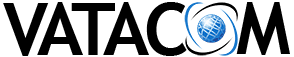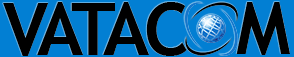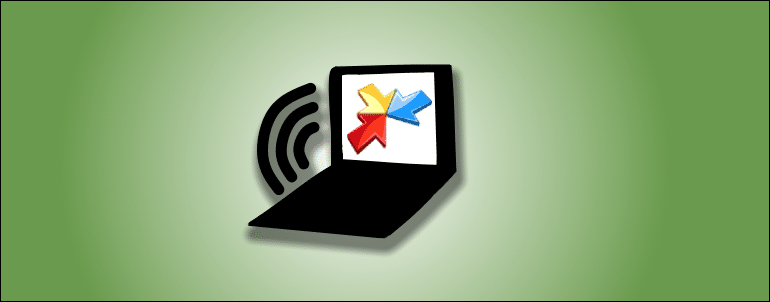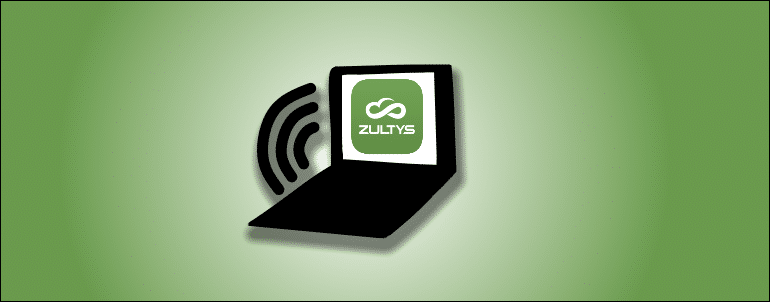Update 10/19/2021
Starting at Zultys phone system software release 17.0.6 and Zultys Advanced Communicator 8.0.16 you no longer need to configure SIP connection parameters. All ZAC SIP traffic is now using WebSocket on port TCP443.
ZAC 8 softphone can be used with with release 16.0.4 ONLY if patch 16065 is applied.
Overview
Instructions in this article are only for Zultys software release 16.0.4 and older and ZAC software release 7.2.22 and older
While using Zultys ZAC softphone you may experience following problems:
1. Incoming calls can’t be answered
2. “Device unreachable” red popup when trying to make a call
3. Can’t make any calls
Solutions
Configure ZAC Softphone to use TLS
This is a preferred configuration.
Important: To be able to use TLS, TLS communication port has to be enabled on the phone system and set to 5061. You can find the menu below in MXAdmin Provision -> SIP and RTP, SIP settings tab. If you change settings in this window system will have to be rebooted to apply settings. Follow this link for more information
Change ZAC Softphone settings
1. Local port 5062
2. Registrar port 5061
3. Set protocol TLS
4. Click Apply
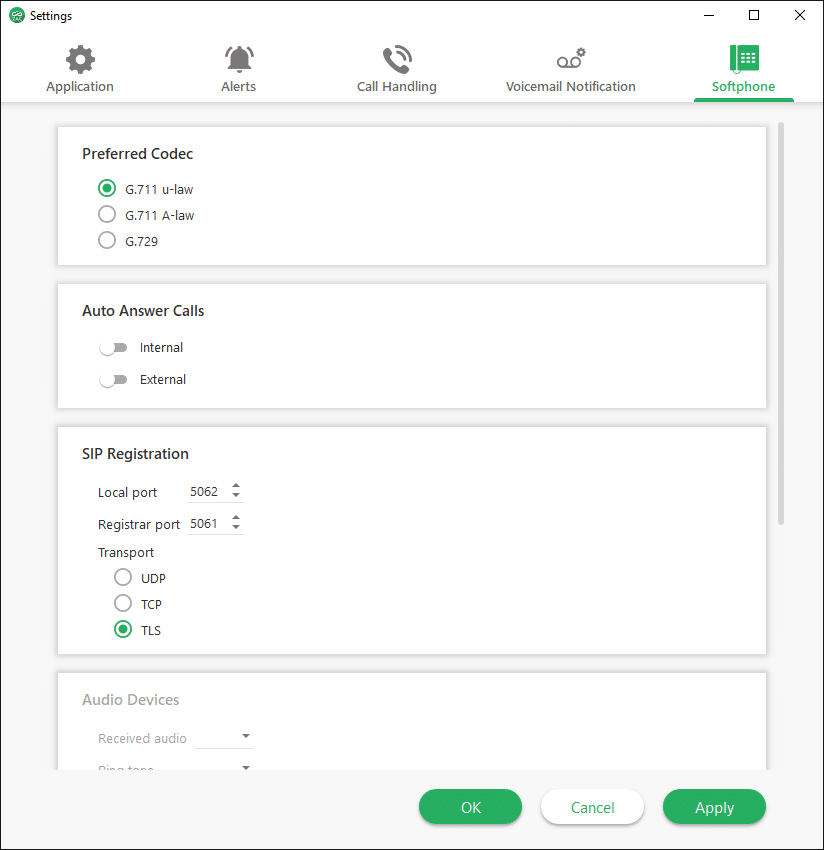
If TLS does not work, try TCP
Change ZAC Softphone setting
1. Local port 5062
2. Registrar port 5060
3. Set protocol TCP
4. Click Apply
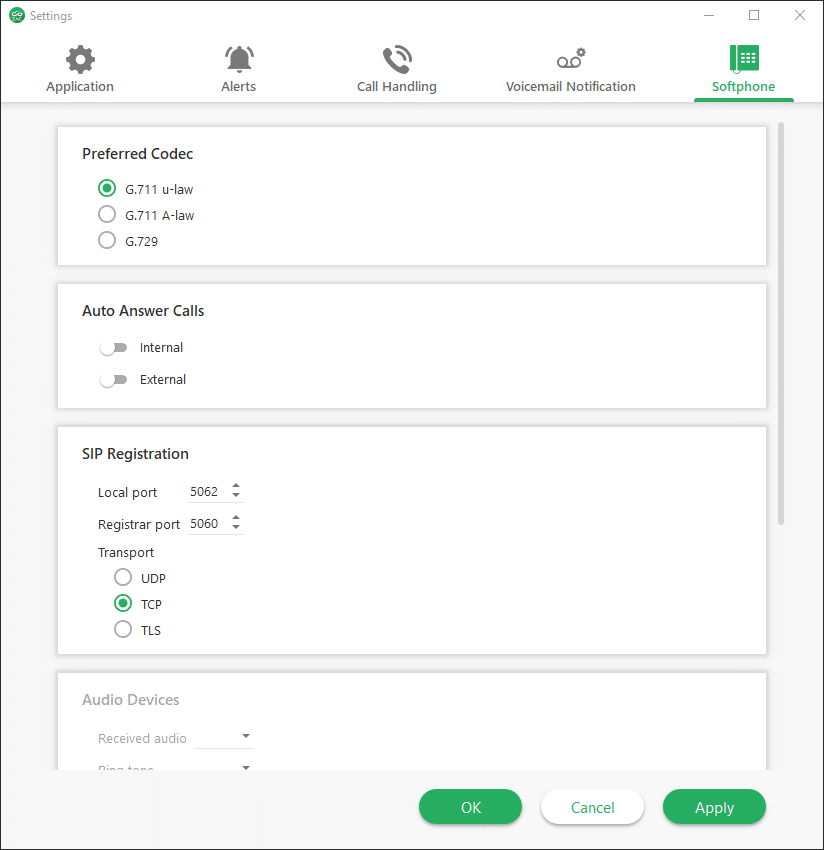
Legacy – use alternative UDP SIP ports
On Zultys phone systems configured by Vatacom there is an alternative UDP SIP port 6060 .
Change ZAC Softphone setting
1. Local port 5062
2. Registrar port 6060
3. Keep protocol UDP
4. Click Apply