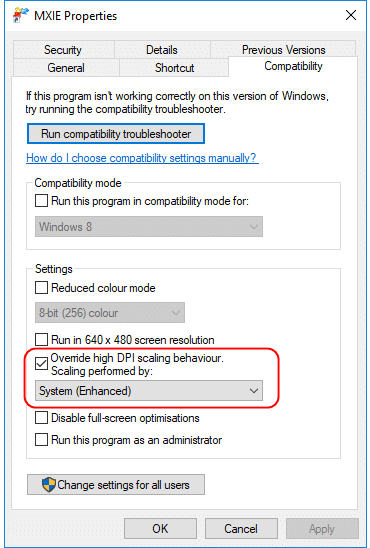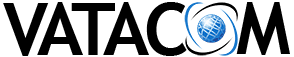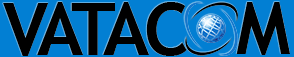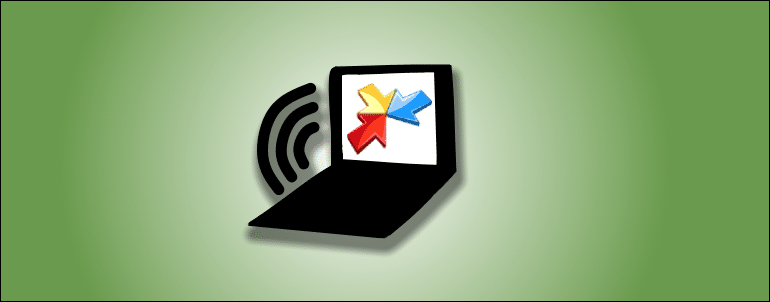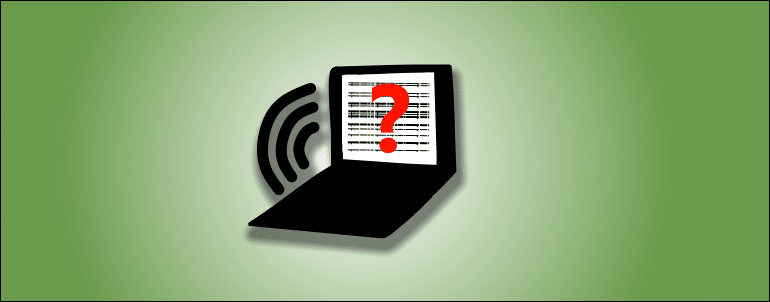While using Ultra HD monitors you may experience problems with Zultys MXIE chat screen , where font size in a chat screen is too small.
To work around this problem, ( also works for MX Administrator application ) use the following workaround:
- Right click on the MXIE / MX Administrator shortcut and select Properties
- Select Compatibility tab
- Enable ‘Override high DPI scaling behaviour‘ and set ‘Scaling performed by:’ to ‘System (Enhanced)’.
- Press OK
- Launch MXIE / MX Administrator using the edited shortcut